How to add an entry
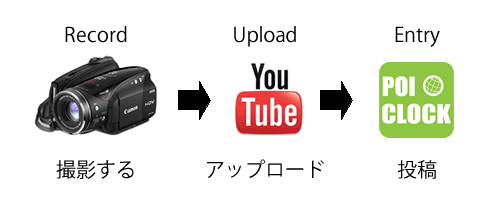
1 Make 5 sec video
Make 5 sec routine, and video it!
※You can cut videos from exsit video on youtube
2 Upload video to Youtube
Upload your work to Youtube.
Please enter title start with [ POICLOCK ]
ex ) POICLOCK Special routine with friends See resuld of research on Youtube
3 Creat entry on Poiclock website
Enter informationg about video at Creat Entry page.
10 entries per 1 person or 1 groupe is Maximum . You can Entry more, but only 10 videos can be added to WORLD POICLOCK
Regulation
- Duration has to be between 5 sec to 6 sec (We recommend 5:03 - 5:05 )
- We recommend video size bigger than 480 x 720. If you don't know about sizes, don't worry about it. If you can see poi, that's fine.
- Make sure you use poi in the video.
- Title on youtube video needs to start with [ POICLOCK ]
- 10 entries per 1 person or 1 groupe is Maximum . You can Entry more, but only 10 videos can be added to WORLD POICLOCK.
When
- 2012.Dec.13 - 2013.Apr.30
Note
- Video will play 0sec to 5sec on POICLOCK. we can not put longer video into POICLOCK. You can edit video on Youtube online
If you want to share video longer than 5 sec, please post it to POITV!
Edit video
If the video is longer than 6 sec, please cut it from 5 sec to 6 sec on youtube.
※If you want to entry with exsist video on youtube, you can cut it and save as new file on youtube.
*Plese edit video with your own responsibility.Please be careful that you can't undo If you delete videos on youtube.
*If you don't want show POICLOCK videos on youtube, set Privacy as Unlisted. You can hide video on Youtube website, but POICLOCK or who knows the URL can play.
1. Click "Edit Video" button.
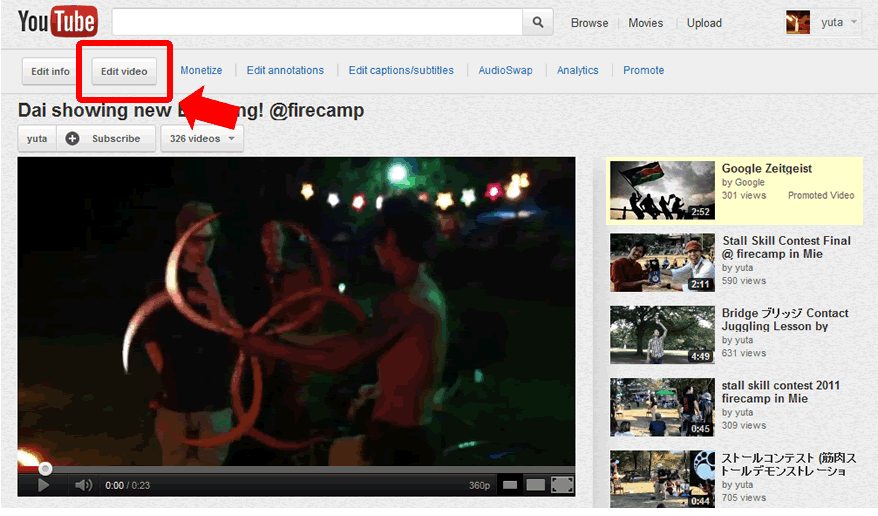
2.Click Trim
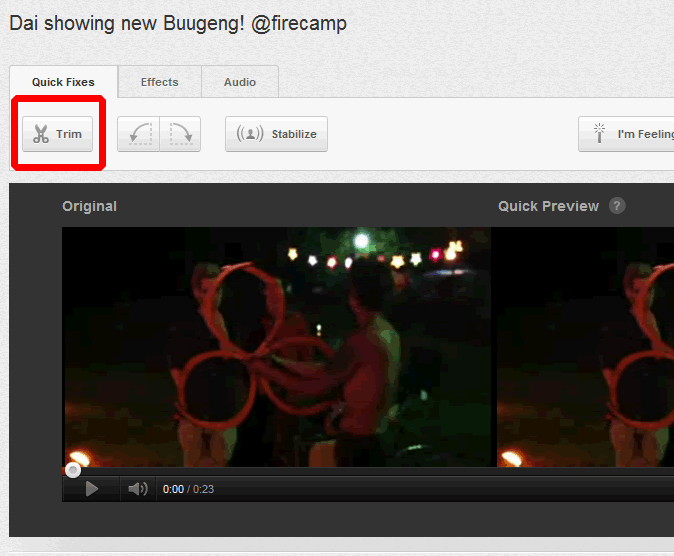
3.Slide Bar and make video around 5:05, and click Done. Click Save or Save as if you want to keep origial video.
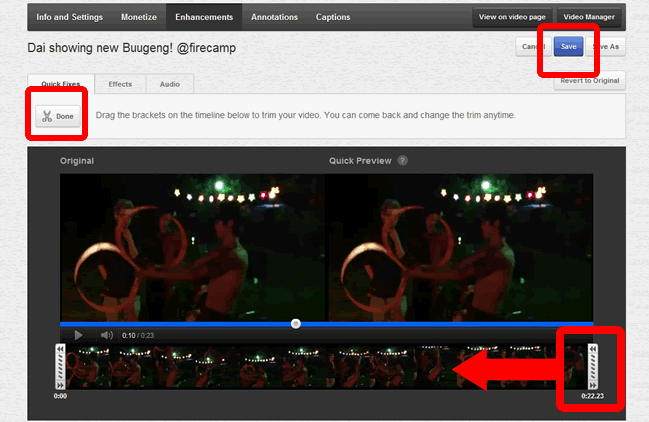
*Click Save As if you want to keep original video
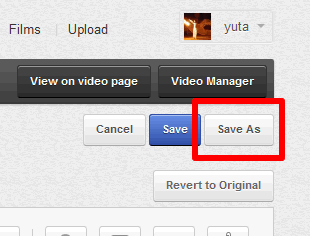





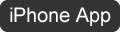
To Avoid Spam, we now use new comment system below!