WORLD POI CLOCK season 1
- Release : 2012.January
- Videos : 60
- Performers : Poi Friends from all over the world
- Music : MAKOTO [ TORIDORI FACTORY ]
Poiticipatable clock ! The first work!
How to use
0. CLOCK Click the icon of the clock you want to use.
1. Local Time choose the city and the time you want to use as a clock.
2. Size Choose the size.
3. Music Choose default setting of the music on or off.
4. Click [ SET EMBED CODE ] to publish HTML CODE.
5. Click Preview to watch the clock widget.
6. Copy the code and paste the website you want to set.





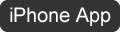

To Avoid Spam, we now use new comment system below!